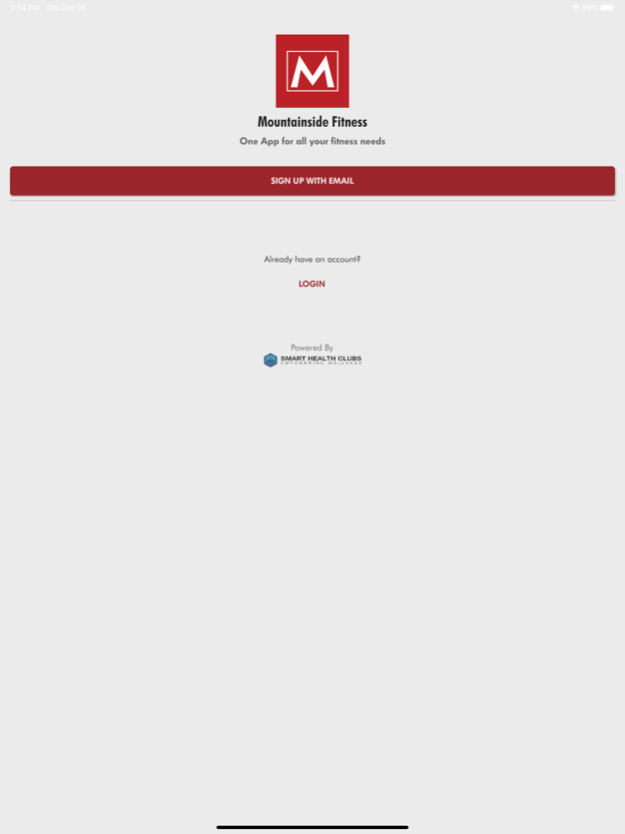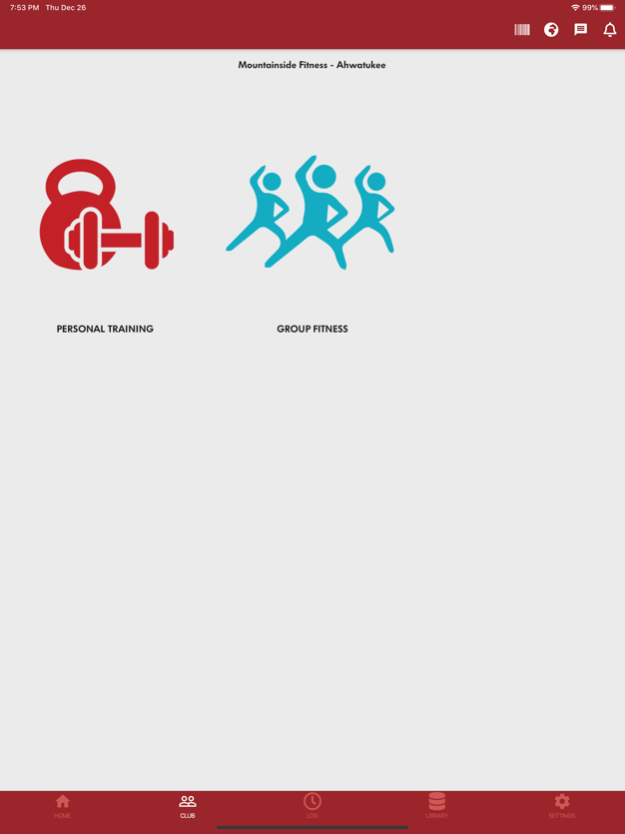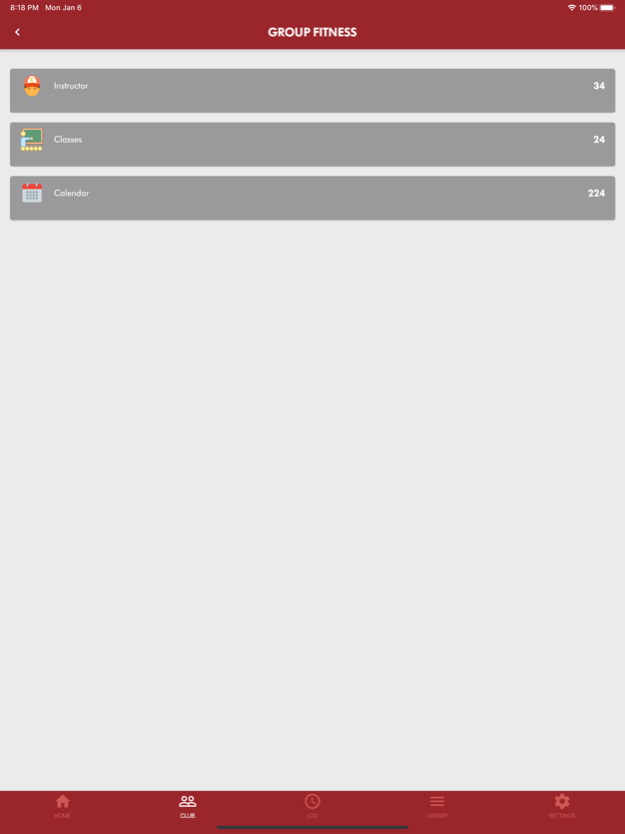Version History
Here you can find the changelog of Mountainside Fitness App since it was posted on our website on 2021-12-14.
The latest version is 3.16.26 and it was updated on soft112.com on 19 April, 2024.
See below the changes in each version:
version 3.16.26
posted on 2024-03-04
Mar 4, 2024
Version 3.16.26
1. Members can now set up, book, and pay for Family Members on the Mobile App.
2. The Exercise Logs and Workouts have been tweaked with new timers for each exercise and rest times between exercises.
3. If enabled, members can now view other members who are booked into the same Class/Event.
4. The Login page has been revamped with a new UI.
5. Bug fixes have been made to the Barcode page for users who were having trouble viewing their barcode on the app.
We are listening, please email your feedback or queries about the app on support@smarthealthclubs.com
version 3.16.16
posted on 2023-12-06
Dec 6, 2023
Version 3.16.16
1. Members can now set up, book, and pay for Family Members on the Mobile App.
2. The Exercise Logs and Workouts have been tweaked with new timers for each exercise and rest times between exercises.
3. If enabled, members can now view other members who are booked into the same Class/Event.
4. The Login page has been revamped with a new UI.
5. Bug fixes have been made to the Barcode page for users who were having trouble viewing their barcode on the app.
We are listening, please email your feedback or queries about the app on support@smarthealthclubs.com
version 3.16.15
posted on 2023-11-02
Nov 2, 2023
Version 3.16.15
1. Members can now set up, book, and pay for Family Members on the Mobile App.
2. The Exercise Logs and Workouts have been tweaked with new timers for each exercise and rest times between exercises.
3. If enabled, members can now view other members who are booked into the same Class/Event.
4. The Login page has been revamped with a new UI.
5. Bug fixes have been made to the Barcode page for users who were having trouble viewing their barcode on the app.
We are listening, please email your feedback or queries about the app on support@smarthealthclubs.com
version 3.16.14
posted on 2023-10-16
Oct 16, 2023
Version 3.16.14
1. Members can now set up, book, and pay for Family Members on the Mobile App.
2. The Exercise Logs and Workouts have been tweaked with new timers for each exercise and rest times between exercises.
3. If enabled, members can now view other members who are booked into the same Class/Event.
4. The Login page has been revamped with a new UI along with the ability to log in as a Guest.
5. Bug fixes have been made to the Barcode page for users who were having trouble viewing their barcode on the app.
We are listening, please email your feedback or queries about the app on support@smarthealthclubs.com
version 3.16.8
posted on 2023-09-05
Sep 5, 2023
Version 3.16.8
1. Members can now set up, book, and pay for Family Members on the Mobile App.
2. The Exercise Logs and Workouts have been tweaked with new timers for each exercise and rest times between exercises.
3. If enabled, members can now view other members who are booked into the same Class/Event.
4. The Login page has been revamped with a new UI along with the ability to log in as a Guest.
5. Bug fixes have been made to the Barcode page for users who were having trouble viewing their barcode on the app.
We are listening, please email your feedback or queries about the app on support@smarthealthclubs.com
version 3.16.5
posted on 2023-07-24
Jul 24, 2023
Version 3.16.5
1. Members can now set up, book, and pay for Family Members on the Mobile App.
2. The Exercise Logs and Workouts have been tweaked with new timers for each exercise and rest times between exercises.
3. If enabled, members can now view other members who are booked into the same Class/Event.
4. The Login page has been revamped with a new UI along with the ability to log in as a Guest.
5. Bug fixes have been made to the Barcode page for users who were having trouble viewing their barcode on the app.
We are listening, please email your feedback or queries about the app on support@smarthealthclubs.com
version 3.16.3
posted on 2023-07-06
Jul 6, 2023
Version 3.16.3
1. Members can now set up, book, and pay for Family Members on the Mobile App.
2. The Exercise Logs and Workouts have been tweaked with new timers for each exercise and rest times between exercises.
3. If enabled, members can now view other members who are booked into the same Class/Event.
4. The Login page has been revamped with a new UI along with the ability to log in as a Guest.
5. Bug fixes have been made to the Barcode page for users who were having trouble viewing their barcode on the app.
We are listening, please email your feedback or queries about the app on support@smarthealthclubs.com
version 3.15.10
posted on 2023-01-16
Jan 16, 2023
Version 3.15.10
1. Family Bookings and Purchases will now be available with the 3.15 Release.
2. Program Bookings have now been enhanced for easy bookings into programs on the platform.
We are listening, please email your feedback or queries about the app on support@smarthealthclubs.com
version 3.14.2
posted on 2022-08-04
Aug 4, 2022 Version 3.14.2
1. There have been multiple bug fixes across the entire platform for a smoother user experience.
2. A new UI has been introduced on the Calendar page allowing you to easily jump to a date of your choice.
3. New options have been added to the Calendar event page allowing you to view any instructor's bio.
4. New "Workouts" section has been introduced with improved exercise logging and guided workouts.
5. The entire exercise library has been revamped with new exercises and videos to go along with each exercise.
We are listening, please email your feedback or queries about the app on support@smarthealthclubs.com
version 3.12.2
posted on 2022-04-11
Apr 11, 2022 Version 3.12.2
1. There have been multiple bug fixes across the entire platform for a smoother user experience.
2. A new UI has been introduced on the Calendar page allowing you to easily jump to a date of your choice.
3. New options have been added to the Calendar event page allowing you to view any instructor's bio.
4. New "Workouts" section has been introduced with improved exercise logging and guided workouts.
5. The entire exercise library has been revamped with new exercises and videos to go along with each exercise.
We are listening, please email your feedback or queries about the app on support@smarthealthclubs.com
version 3.11.1
posted on 2022-01-13
Jan 13, 2022 Version 3.11.1
1. A completely re-designed notification section has been added to the mobile app with neatly laid out categories and the ability to delete notifications.
2. New Geo Location alerts have been added to the Mobile App for members to get location-based notifications for easy interactions and access across the club. Enable this under Settings > Alerts
3. A new UI has been implemented for Tennis Court Bookings (If applicable) where members can pick a court, invite partners and pay for the court straight from the Mobile App.
4. Two-Way Video Conferencing has been added to the Mobile App. Now, members can hire a trainer for virtual services and attend video conferencing sessions with their trainers.
5. Service Providers can now request substitutes on the Mobile App.
6. A new option has been added on the Home > Profile > Gender page of the Mobile App allowing a member to not specify their gender/Identify using Non-Binary/Others
version 3.11.0
posted on 2021-12-30
Dec 30, 2021 Version 3.11.0
1. A completely re-designed notification section has been added to the mobile app with neatly laid out categories and the ability to delete notifications.
2. New Geo Location alerts have been added to the Mobile App for members to get location-based notifications for easy interactions and access across the club. Enable this under Settings > Alerts
3. A new UI has been implemented for Tennis Court Bookings (If applicable) where members can pick a court, invite partners and pay for the court straight from the Mobile App.
4. Two-Way Video Conferencing has been added to the Mobile App. Now, members can hire a trainer for virtual services and attend video conferencing sessions with their trainers.
5. Service Providers can now request substitutes on the Mobile App.
6. A new option has been added on the Home > Profile > Gender page of the Mobile App allowing a member to not specify their gender/Identify using Non-Binary/Others
version 3.10.0
posted on 2021-10-11
Oct 11, 2021 Version 3.10.0
1. Completely re-vamped On-Demand Video experience on the Mobile App with a new UI, multiple categories, and a new video player.
2. A new "Hire a Trainer" functionality has been introduced allowing members to hire Personal Trainers and Book a training session straight from the Mobile App.
3. Multiple UI changes and enhancements throughout the Mobile App for an enhanced user experience.
4. Enhancements have been made to the Fitness Logs pages of the Mobile App allowing you to track your workouts more conveniently.
5. The Mobile App will now support Geo-Fencing and Location options introducing new features for all members.
We are listening, please email your feedback or queries about the app on support@smarthealthclubs.com